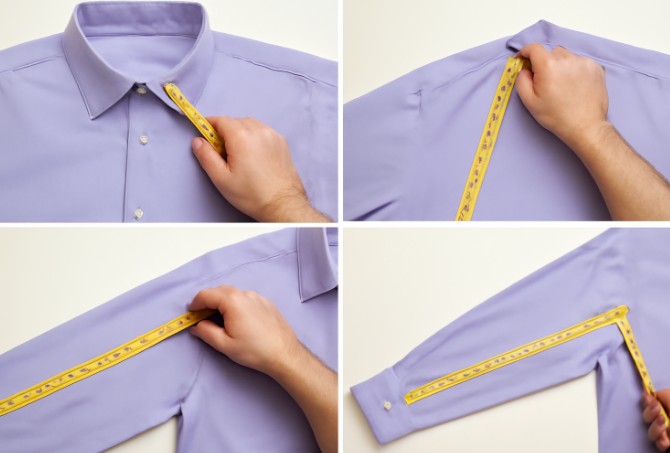Okay, let’s get real for a second. Every crafter has been there—you’re in the middle of a big project, your sewing machine is humming along, and then, out of nowhere, bam, the dreaded E1 error pops up on your Brother sewing machine.
You stare at the screen, frustration mounting, and wonder, “What does E1 mean on a Brother sewing machine, and how on earth do I fix it?”
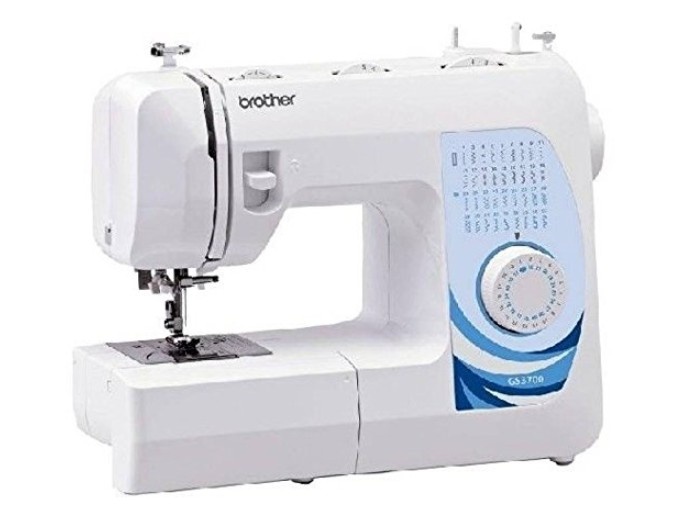
Image source- Amazon
I’ve had my fair share of sewing machine hiccups, trust me. I’ve spent hours trying to troubleshoot everything from tangled threads to jammed bobbins, but the E1 error? That one had me scratching my head for a good while.
So, today, I’m here to break it down for you, just like I wish someone had done for me when I first encountered this pesky code.
Why Is My Brother Sewing Machine Showing an E1 Error?

Image source- raeanne simington
First things first—let’s talk about what’s actually going on when your Brother sewing machine flashes that E1 error at you.
Essentially, the E1 error is a sign that there’s an issue with your thread or bobbin.
It’s a “hey, something’s not right” message from your machine, but don’t panic—it’s actually a common error, and with a little TLC, you can fix it quickly.
The E1 error can occur for several reasons:
- Improper Threading: Sometimes, the machine simply doesn’t like the way the thread is threaded, and it’s letting you know with that little warning. Maybe the upper thread isn’t threaded correctly, or it’s tangled somewhere.
- Bobbin Problems: If the bobbin is improperly inserted, or the bobbin case is dirty or misaligned, the machine can get confused, which triggers the E1 code.
- Thread Jams: Another culprit could be thread jamming around the needle or the bobbin area. If the thread is tangled up, your machine will stop in its tracks and signal the error.
How Do I Fix the E1 Error Code on My Brother Sewing Machine?
Okay, now that we know what’s causing the issue, let’s fix it! Here’s how you can troubleshoot the E1 error and get back to your project in no time.
Step 1: Re-thread the Machine

Image source- raeanne simington
The first thing to check is your threading. The most common reason for the E1 error is improper threading, so start there.
Make sure the upper thread is threaded through the tension discs and needle exactly as the manual suggests.
Don’t forget to pull the thread to ensure it’s seated properly in the machine. You’d be amazed at how often this simple fix works!
Step 2: Check the Bobbin
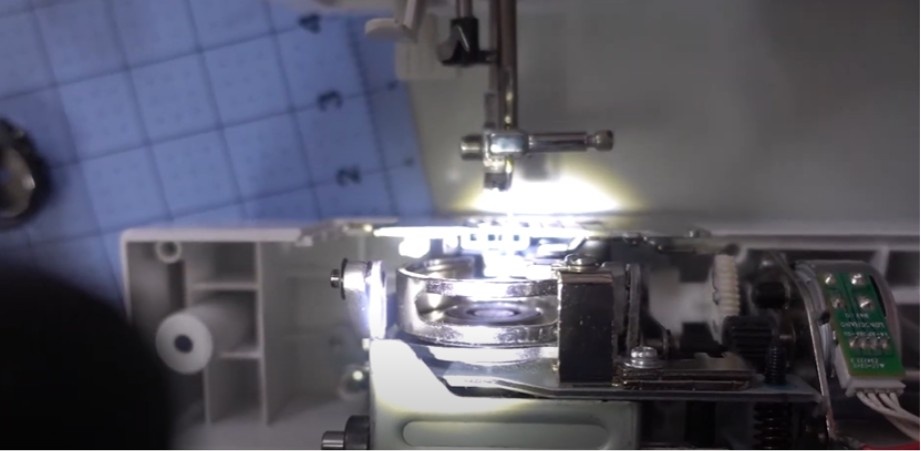
Image source- Michael’s Workshop
Next, take out your bobbin and make sure it’s correctly inserted. Is it in the right direction? Is it placed in the bobbin case properly?
A wonky bobbin can easily cause the machine to freak out and show the E1 code. Also, make sure the bobbin isn’t tangled—if there’s too much thread or it’s unevenly wound, it can lead to issues.
Step 3: Clean the Bobbin Area

Image source- Michael’s Workshop
Sometimes, lint and fabric fibers build up in the bobbin area, which can cause a jam and trigger the error.
To fix this, remove the bobbin case and clean the area with a small brush or a can of compressed air. This step may sound simple, but it works wonders!
How Do I Reset My Brother Sewing Machine?
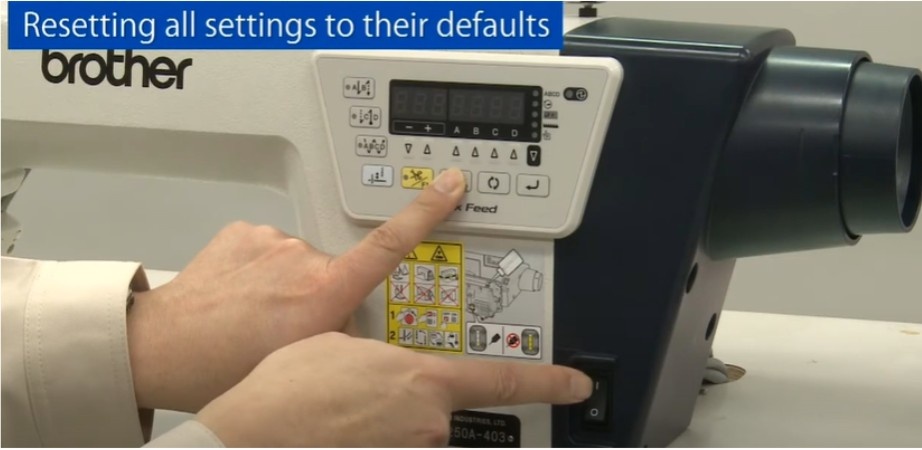
Image source- Brother Asia Industrial Sewing Machine
If you’re still stuck on the E1 error and everything looks good, try resetting your machine. A reset can help clear any internal glitches and restore it to its default settings.
Here’s how to reset your Brother sewing machine:
- Turn off your machine: Hold the power button until the machine completely powers down.
- Wait for a minute or two: Let your machine rest for a bit. This gives it time to “reset.”
- Turn it back on: Once it’s powered back up, check to see if the E1 error is still there.
It may sound simple, but this little trick often solves more problems than you’d think.
FAQ: Your Burning E1 Error Questions Answered
1. How do I know if the bobbin is the problem?
If the bobbin is causing the issue, it’s usually because it’s either not inserted properly or it’s jammed with thread.
To check, remove the bobbin and look for any signs of tangling or misalignment. Reinsert the bobbin, making sure it’s facing the right direction and seated correctly in the bobbin case.
2. Can I keep sewing with the E1 error on my Brother sewing machine?
I’d recommend against it! Continuing to sew with the E1 error could cause further damage to your machine, or at the very least, make your project a lot more frustrating. It’s always best to fix the error before you proceed.
3. What’s the easiest way to prevent the E1 error from happening again?
To prevent the E1 error from popping up in the future, always make sure your machine is properly threaded and the bobbin is inserted correctly.
Regular cleaning of the bobbin area also helps avoid thread jams. If you find yourself constantly battling this error, it might be time to check your machine for wear and tear or take it in for a service.
Final Scoop Before You Jump In
And there you have it—the scoop on what does E1 mean on a Brother sewing machine and how to fix it.
While the E1 error can feel like a big roadblock in your crafting journey, it’s actually one of the most straightforward issues to resolve.
Whether it’s re-threading, fixing a bobbin, or just cleaning the machine, with a little bit of patience and these tricks, you’ll be back to sewing in no time.
My biggest tip? Keep your machine clean and always double-check the basics before you panic.
Trust me, your sewing machine is just trying to be your creative partner, and sometimes it just needs a little help to get back on track!
Happy sewing, and may your stitches always be straight and your projects forever inspiring!